About the forums
So, let's begin. First, let's clear out the reason for each forum -- which topics go in which forum. A large forum such as ours needs to have an organized forum system; thus, we need to have a distinctive forum for each project, and organization, but also forums for the members to relax and have fun in. All forums are divided into four simple categories; each forum within these categories has a unique purpose. Here's a full catalog of all the forums, and their purpose. (Green symbolizes a category)
Mata Nui Inc | Plast! Announcements & Administration
Announcements & Administration
 Forum Reference
Forum Reference -- In here you can find information about the rules and guidelines of the Mata Nui Inc. and Plast! forums, including updates and service announcements.

 New Member Q&A
New Member Q&A -- Here both old and new members can ask questions about any topic pertaining to the forums, and also receive help from admins and moderators.
 Mata Nui Incorporated
Mata Nui Incorporated
 Mata Nui Inc Discussion
Mata Nui Inc Discussion -- A forum dedicated to discussing all things Mata Nui Inc! Ask questions, propose ideas, read announcements and find out the latest info regarding projects like Ancient Chronicle. Discussion for a single MNI project should be re-directed to the relevant forum below.

 Ancient Chronicle
Ancient Chronicle -- Discuss, plan writing and modeling ######, run auditions, and generally coordinate all aspects of Ancient Chronicle (formerly known as BIONICLE: Untold).


 Origins
Origins -- Discuss
Origins.


 Altum Bellum
Altum Bellum -- Discuss
Altum Bellum.


 The Grand Creation
The Grand Creation -- Discuss
The Grand Creation.


 The Price of Jealousy
The Price of Jealousy (Locked)


 Their Mistake
Their Mistake -- All discussion about the voice acted podcast
Their Mistake for Ancient Chronicle.


 MOCing
MOCing -- All MOCing-related discussion for Ancient Chronicle.


 Conceptual Art
Conceptual Art -- All artwork-related discussion for Ancient Chronicle.


 3D Modeling
3D Modeling -- All 3D Modeling-related discussion for Ancient Chronicle.


 Audiobooks
Audiobooks -- Contains all the audiobooks to be produced for Ancient Chronicle.

 Awakenings
Awakenings -- Here you can discuss everything related to Awakenings by Mata Nui Inc.

 The MNI Soundtrack
The MNI Soundtrack -- Discuss all about Solis Magna & Solar System, the comprehensive fanmade e-book guide to Spherus Magna and the other planets in its solar system.
 Plast! Productions
Plast! Productions
 Plast! Discussion
Plast! Discussion -- A forum dedicated to discussing all things Plast! productions. Ask questions, propose ideas, read announcements and find out the latest info regarding projects like KanohiJournal Publications and BrickCraft.me!

 KanohiJournal Publications
KanohiJournal Publications -- Discussion related to KanohiJournal Publications, an ###### focused on publishing books, stories, games and all sorts of other stuff, for BIONICLE and LEGO fans alike!

 Solis Magna and Solar System
Solis Magna and Solar System -- All discussion about Solis Magna and Solar System, the BIONICLE Universe atlas.

 Worldscape
Worldscape -- Discuss Worldscape, the ultimate fanfiction RPG. Two separate worlds will be formed--a Lego-oriented world, and a general fantasy/science-fiction world. Note: These are not the forums in which Worldscape is going to be launched.

 BrickCraft.me
BrickCraft.me -- Discuss and coordinate work on BrickCraft.me, a brand new community and news website with a focus on linking LEGO Universe with Minecraft, along with general LEGO news items.
 Community
Community
 General Discussion
General Discussion -- This is a "free-form" forum for discussing BIONICLE and LEGO in general, the wider community, and other things that don't fit elsewhere.

 Off-Topic Discussion
Off-Topic Discussion -- In this forum you can discuss anything (provided it meets our rules and guidelines).

 BIONICLE RPG
BIONICLE RPG -- This is a community forum for BIONICLE text-based Role Playing Games.

 COT RPG
COT RPG -- This forum is dedicated to completely off-topic text-based Role Playing Games.
 Creative Outlet
Creative Outlet
 Library
Library -- A library for posting your non-BIONICLE and BIONICLE-related epics and short stories (as always content must be within our guidelines).


 Epics
Epics -- Multiple chapter stories.


 Short Stories
Short Stories -- Single chapter stories.

 LEGO-Based Creations
LEGO-Based Creations -- Here's where you can post your LEGO-based fan creations.

 Artwork Gallery
Artwork Gallery -- The highly requested forum for posting your artworks.


 Music
Music -- Got a song, poem, or some lyrics you wanna share? Then this is the creative forum for posting them!
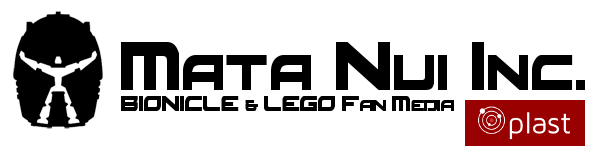


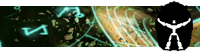




 , click it, and the information will become modifiable.
, click it, and the information will become modifiable.

 -- Using this button you can quote multiple posts at once. Simply press the button on all the posts you want to quote, then press the "Post Reply" button.
-- Using this button you can quote multiple posts at once. Simply press the button on all the posts you want to quote, then press the "Post Reply" button. -- Directly quote the post you are viewing.
-- Directly quote the post you are viewing. -- This is a button exclusive to messages you've submitted. You can edit them at anytime.
-- This is a button exclusive to messages you've submitted. You can edit them at anytime. -- If a member's post breaks the rules, you can report his / her post. You will be requested to state the reason the post doesn't comply with the rules, and the moderators will be notified.
-- If a member's post breaks the rules, you can report his / her post. You will be requested to state the reason the post doesn't comply with the rules, and the moderators will be notified. -- Using this button you submit a new topic in the current forum you are at.
-- Using this button you submit a new topic in the current forum you are at. -- Add a new message to the topic by using this button.
-- Add a new message to the topic by using this button. -- If a topic has been locked by a moderator, this button will replace the "Add Reply" one. You will not be able to interact with it.
-- If a topic has been locked by a moderator, this button will replace the "Add Reply" one. You will not be able to interact with it.